Learn more about the telegram bots
How to add bot to my group
Adding a bot to the group is a really easy task and you can learn how to do it within a few minutes. You need to start with finding the bot you’d like to add - for example for group management and anti-spam purposes we naturally recommend our bot @tgBotAppBot. Go to your group settings and pick the “Add Members” option, then type “tgbotappbot” in the search field. Tap on the name of the bot and it’ll be added to your group.
How to make the bot an administrator?
Visit your group settings once again. Click the “Edit” button to edit the group settings. Tap on “Administrators” and “Add Admin” and pick our bot from the list. Now you need to pick appropriate permissions for the bot so it’s able to manage the group. Please see the screenshot below for the permissions our bots require.
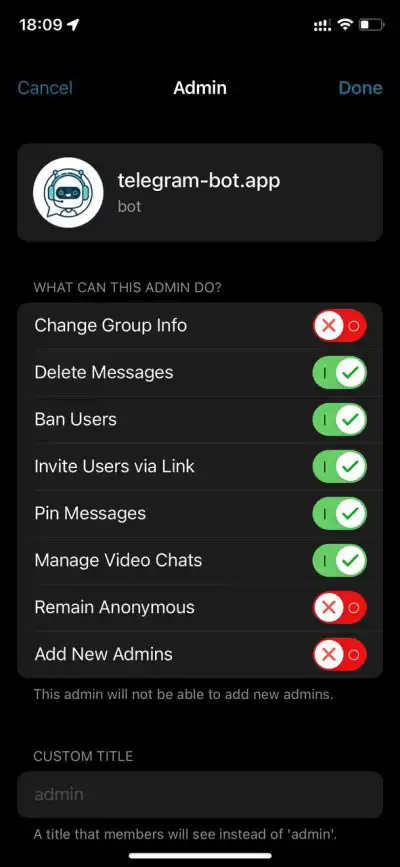
What if it won’t give it permissions?
The bot will operate as usual but it won’t be able to punish or ban users or send messages. Without those permissions its presence in your group is pointless but it will give you a few chances to fix it. If after a few warnings it will not receive the permissions it will leave your group to save processing power for other groups which really need its help.
Bot left the group, what now?
You can go back to the beginning and add it once again, this time with all the required permissions. You have one week from the moment has left your group to add it without losing your group settings, history of penalties and audit log. After this time all this information will be erased and if you’d like to use the bot again - you will need to set it up from scratch.
I have added the bot but it does nothing
WARNING
Bot will NOT scan messages from group administrators and owners.
The first thing you should do is check the availability statistics page as the bot could be temporarily down. If everything looks fine there and you haven’t added it to the “test group” where you are an administrator sending the test messages - contact someone on our official support group which you can find in the contact section of the website.
Bot ignores my messages
The bot will always ignore group administrators messages. The function of group administrator requires responsibility and it could be only assigned by the owner of the group. There’s no point in checking messages sent by administrators because they’re supposed to know what they’re doing. Administrators can send whatever they want into the group and will never be punished. That’s the rule.
